Features
This map plugin for WordPress addresses two issues at once: not only does it display an interactive map of Germany Districts with tooltips and customizable colors; it also allows you to group several districts together into regions to better display sales reps, shipping areas, local manager coverage and so on.
- Germany district map
- Responsive and mobile-friendly
- Pop-ups on hovering
- Adjustable colors of the map
- Customizable click behavior
- Can display additional information below or right of the map
- Grouping districts into regions
- Builds into any WordPress page or post as a simple shortcode
- No coding required!
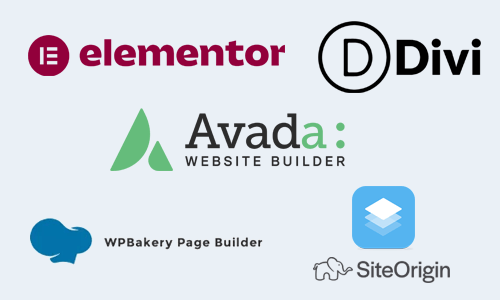
HTML5 maps are a set of JavaScript/CSS files that are entirely hosted on your server. You don't need advanced coding knowledge to install, basic HTML is enough. Features include:
- Interactive Map of Germany Districts for websites
- SVG-based vector map
- Works on iOS, Android and all desktop browsers
- Responsive or static size
- Change colors, links, popup tooltips
- Visual editor of districts/points settings
- JavaScript API

