Share your map on:
To share the map from a mobile device, use the Share button built into the browser.
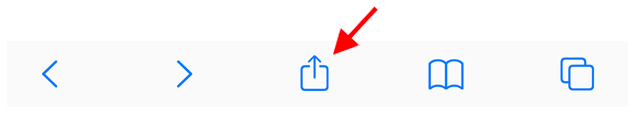
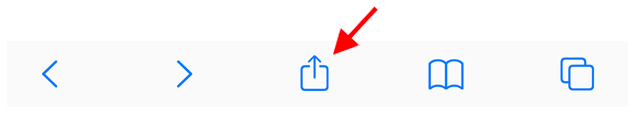
Get a unique URL:
Share the URL anywhere you want - or save it so you can come back and add new achievements to your map.
Embedding the map
Copy and paste this HTML code to your website.

