Best WordPress Plugins for SVG Support in 2024
WordPress doesn’t support SVG files natively. In this guide, we compare the top plugins for adding SVG support to WordPress including Upload SVG, SVG Support, Safe SVG, WP SVG Images, and Easy SVG Support. See which one best fits your needs.
Introduction
Scalable Vector Graphics (SVG) is an XML-based image file format ideal for logos, icons, and other graphics on websites. Using SVGs can benefit WordPress sites through improved branding and performance.
However, WordPress does not natively support SVG file uploads and usage. Plugins are required to integrate SVG functionality. In this article, we will review some of the top options:
- Upload SVG (New)
- SVG Support
- Safe SVG
- WP SVG Images
- Easy SVG Support
For details on manually adding SVG support by editing WordPress code, see our guide on enabling SVG file uploads in WordPress.
Now let’s explore how these plugins can enable SVG usage in WordPress.
Plugin 1: Upload SVG
Upload SVG is a user-friendly, secure SVG solution for WordPress. It allows SVG uploads to your media library with automatic sanitization to prevent vulnerabilities.
Plugin page https://wordpress.org/plugins/upload-svg/
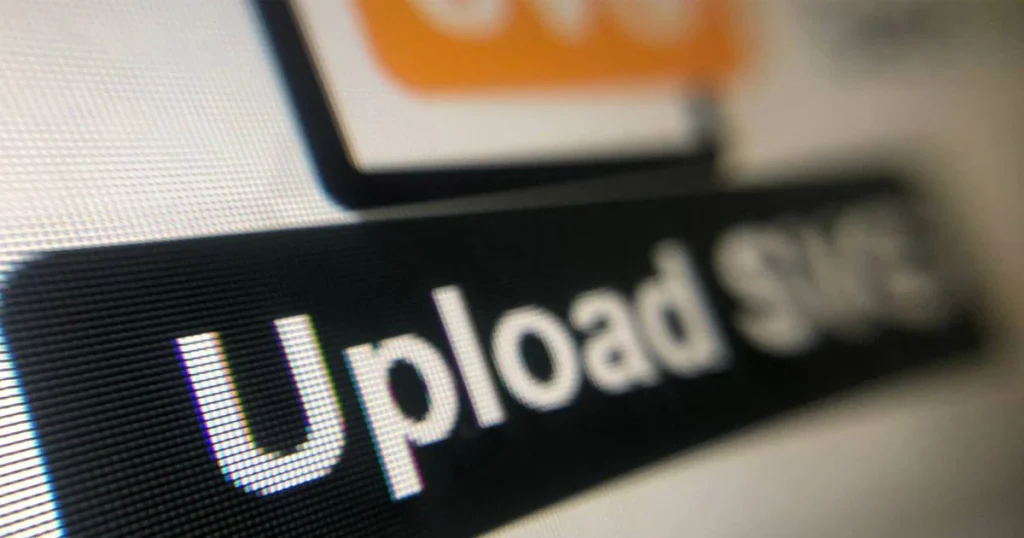
Key features:
- Secure SVG uploads with sanitization
- Effortless SVG management in media library
- Restrict access to trusted user roles
- Lightweight with optimal performance
- Seamless WordPress integration
This plugin makes it easy to safely upload and work with SVGs in WordPress. The automatic sanitization provides essential security against potential risks with SVG files.
For most users, Upload SVG provides all the core functionality needed to safely use SVG in WordPress. It focuses on simplicity and security.
Plugin 2: SVG Support
SVG Support provides complete SVG integration, allowing you to upload, style and animate SVGs within WordPress.
Plugin page https://wordpress.org/plugins/svg-support/
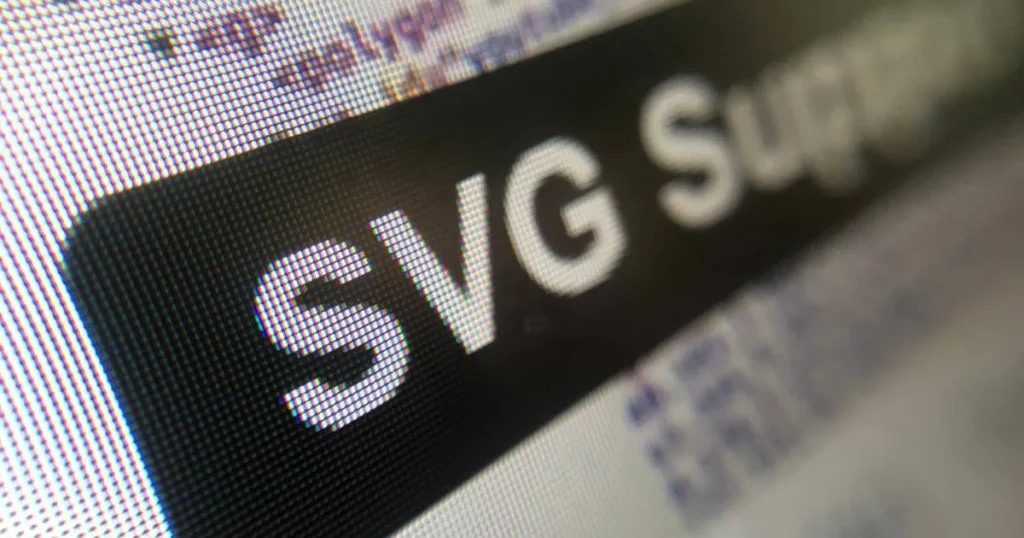
Key features include:
- Upload SVGs to media library like images
- Optional sanitization and minification
- Inline SVG code for CSS styling and animation
- Simple settings page with instructions
- Restrict SVG access to admins only
- Replace IMG tags with inline SVG code
A major benefit of this plugin is the ability to inline SVG code, making elements targetable for styling and animation with CSS. This unlocks more design flexibility compared to just embedding SVGs.
However, advanced features like styling require enabling “Advanced Mode”, so it is not as beginner friendly. There are also potential performance trade-offs of inlining SVG code vs linking files.
Overall, SVG Support works best for developers and designers wanting to fully style and manipulate SVGs with CSS and JavaScript. It provides the most control for advanced SVG implementations.
Plugin 3: Safe SVG
Safe SVG focuses purely on secure SVG integration in WordPress. It sanitizes SVG files on upload and optimizes them using SVGO compression.
Plugin page https://wordpress.org/plugins/safe-svg/

Key features:
- Sanitizes SVGs to remove malicious code
- Optimizes SVGs with SVGO for smaller file sizes
- Previews SVGs in media library
- Controls permissions for SVG uploads
The main advantage of this plugin is the security-first approach. By sanitizing SVGs, it prevents dangerous scripts or code from being embedded. The optimization also improves site performance.
In summary, Safe SVG prioritizes security and performance for SVG usage. For site owners wanting to allow SVGs safely, it handles the basics well.
Plugin 4: WP SVG Images
WP SVG Images provides a lightweight SVG integration focused on security. All uploaded SVG files are automatically sanitized before being saved to the media library.
Plugin page https://wordpress.org/plugins/wp-svg-images/

Key features:
- Secure SVG uploads with sanitization
- SVG previews in media library
- Configure SVG access by user role
- Simple and easy to use
- Hooks for customizing sanitization
This plugin makes enabling basic SVG usage very easy through its automatic sanitization and role-based permissions. Previews also make working with SVGs more seamless.
In summary, WP SVG Images is a good option for safely allowing SVG usage in a lightweight plugin.
Plugin 5: Easy SVG Support
As its name suggests, Easy SVG Support aims for quick and simple SVG integration in WordPress.
Plugin page https://wordpress.org/plugins/easy-svg/
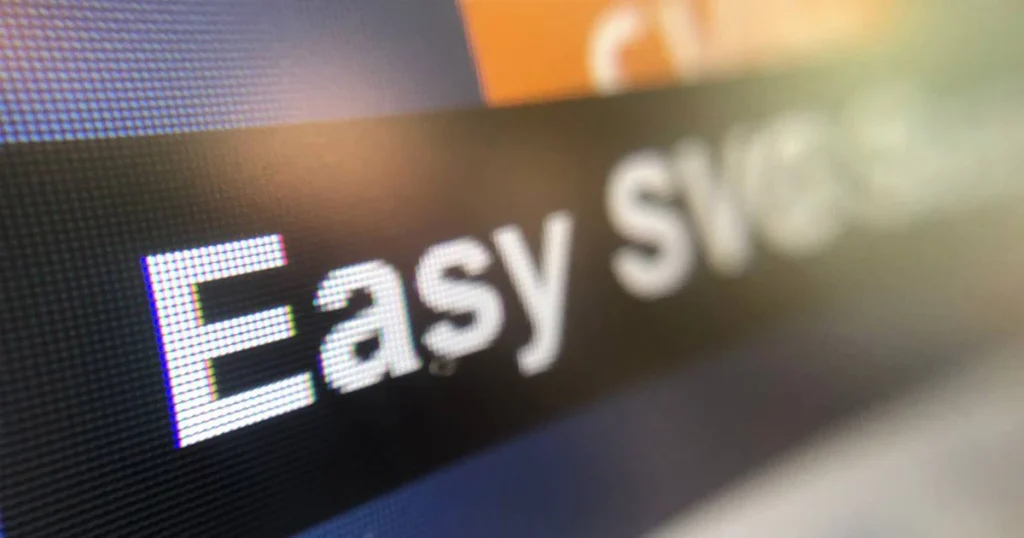
Key features:
- Upload SVGs to media library
- Sanitize SVG files on upload
- Display SVGs in media library
- Hooks for customizing sanitization
- Supports Gutenberg editor
This plugin removes any complexity from enabling SVG support. With just install and activation, you can start uploading SVGs.
In summary, Easy SVG Support delivers on its name by providing a fast and easy way to enable basic SVG usage in WordPress.
Conclusion
There are several options for adding SVG support to WordPress, but the best choice for most users is the new Upload SVG plugin.
Upload SVG provides a simple yet secure SVG integration focused on making SVG usage easy and safe in WordPress. With automatic sanitization and an intuitive interface, it enables SVG uploads for any user skill level.
For those needing advanced design control, SVG Support is a robust SVG solution with full styling and animation capabilities.
Safe SVG and WP SVG Images also prioritize security through automatic SVG sanitization upon upload. However, Upload SVG matches their core security benefits while offering greater simplicity.
Easy SVG Support delivers quick SVG integration, but lacks some of the configuration options and security features of Upload SVG.
For straightforward and secure SVG usage in WordPress, Upload SVG is a top choice that will suit most users’ needs. Evaluate your specific requirements to decide if an advanced plugin like SVG Support is warranted for your use case.

I’m Shaikat, a computer engineer and professional technical content writer from Bangladesh with a passion for gardening, fishkeeping, and cooking. I also love writing creative articles and blogs. I am currently working as a software documentation writer for a private company in Bangladesh. You can find me on LinkedIn and Facebook.
