Category: How-To’s
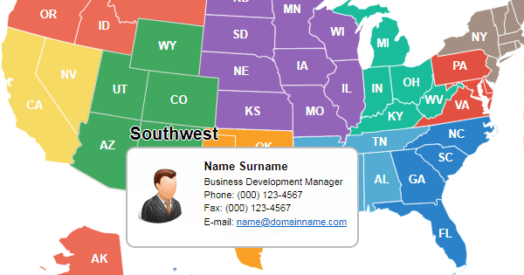 How to Create a Rep Locator Map for Your WordPress Website
How to Create a Rep Locator Map for Your WordPress Website
Mar 04, 2023
If your company has a wide network in the United States and you're developing a WordPress-based corporate website, you'll need a map that shows the locations of your sales reps. This kind of map provides visitors with information about the managers in each state or region.
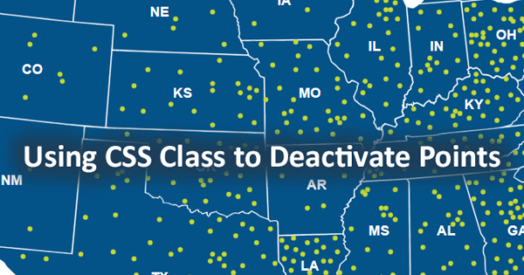 Using CSS Class to Deactivate Points on a Map for WordPress
Using CSS Class to Deactivate Points on a Map for WordPress
Oct 04, 2022
This feature may be useful if you use the map as an interactive infographic with a set of points and markers. By default, the points and markers are always active – when you hover over the marker, the tooltip for the state disappears, and the marker’s tooltip and name will appear. If you are using a large number of points, you may experience some tooltips disappearing.
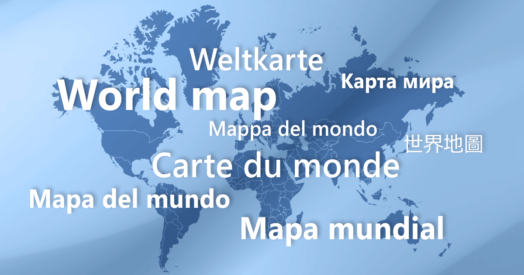 How to add a language to a world map for a multilingual WordPress site. Step-by-step guide
How to add a language to a world map for a multilingual WordPress site. Step-by-step guide
Oct 16, 2022
Step-by-step guide of adding an additional language to a world map for a multilingual WordPress site. Interactive HTML5 World Map plugin for WordPress – make your site convenient for users from different countries!
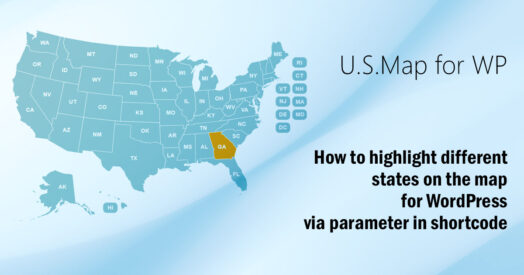 How to highlight different states on the map for different pages
How to highlight different states on the map for different pages
May 24, 2022
A detailed description of how to use the parameters in the shortcode to highlight the states.
A really useful feature, if you have separate pages for each state, and want to display a map of the United States, which highlights the particular state, information about which is published on the page. It also works for plugins with a world map, a map of Europe and others.
 How to customize the font for an interactive map?
How to customize the font for an interactive map?
Jun 13, 2022
Have you paid any attention to the font style you are using with your interactive maps? it can be awfully off-putting if the maps come with a different font style which is unsynchronous with your site. It can affect your site's aesthetics and hamper user experience.
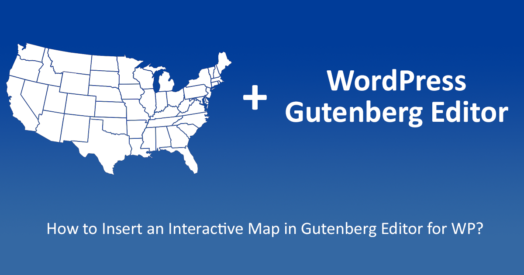 How to Insert an Interactive Map in Gutenberg Editor for WP
How to Insert an Interactive Map in Gutenberg Editor for WP
Nov 16, 2022
With WordPress 5.0, the popular CMS is taking a whole new direction with their Gutenberg editor. The use of blocks, instead of basic text makes this excellent for creating pages and posts, that are rich in media content. And with the use of some interactive maps, you can bring the user experience to a whole new level.
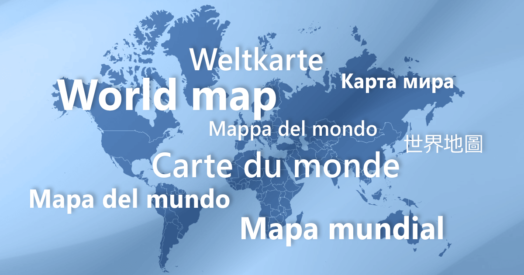 How to Make a World Map with Localized Country Names
How to Make a World Map with Localized Country Names
Nov 18, 2022
This tutorial explains how to build a world map with country names in your local language: French, German, Italian, Spanish, Portugal or Portugal. These are languages supported by our World Map for WordPress thanks to free language packs.
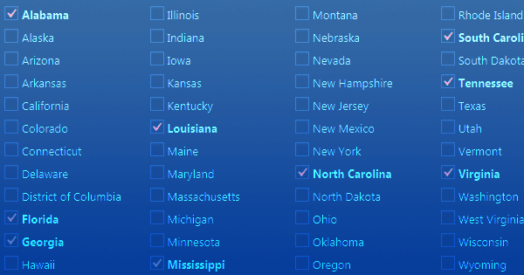 Bulk Edit feature of USA Map plugin for WP
Bulk Edit feature of USA Map plugin for WP
Mar 06, 2023
If you are running a business website on WordPress, and you have a wide network in the USA, then you must consider using an interactive USA Map plugin to provide all the information to your visitors. Recently, a new feature has been introduced in the plugin that will allow you to do bulk editing for multiple states at a time.
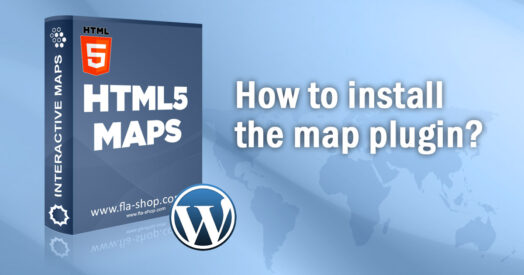 How to install the WordPress plugin from Fla-shop.com?
How to install the WordPress plugin from Fla-shop.com?
Jan 01, 2022
How to install the WordPress plugin from Fla-shop.com? This article is a complete review of WordPress interactive map plugin installation. We will make a comprehensive review of the installation process from downloading a ZIP file up to the plugin activation. You can also find short installation instructions for Windows and macOS users in the article.
